
Attacks
Slowdown PC sending unlimited packets | Sending Packets using Ettercap | Slowdown Systems | Attack Victim's PC.
 |
| Use Ettercap |
First of all, open your Kali Linux Terminal. Type ettercap -G and press Enter.
The process for opening the ettercap takes a few seconds.
After some processing, this below window will open. Now, click on Sniff option. Then, select the Unified Sniffing option. You can also start unified stiffing by using shortcut ctrl + U.
After clicking on the Unified Stiffing the below option of ettercap Input will appear. Click on Ok.
Now, you can see that in the below shot after clicking on Ok the Unified Stiffing will start.
After completing of Unified Stiffing you can click on the Hosts option. Click on Hosts shows some option. You need to select option Scan for Hosts. You can also scan it with shortcut key ctrl + S.
You can see after scanning it shows four hosts. We can open these Hosts List from the Hosts option.
After opening it, it shows these four hosts, its IP addresses and its MAC addresses. You can select the IP address which you want to attack on it.
I can select the third one. The IP address of third host is 192.168.43.179. Then, i select it from the Add to Target 1. This is my victim IP address which i want to slow down.
You can see that packets before attack is given below.
Now, you can see that the byte packets after attacking. It increases the speed of sending packets which can slow down the system.









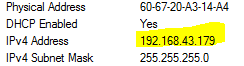




0 Comments:
Thanks for your comment.